How to add to your folder
Jojo Masala
@jojo-masala
2 years ago
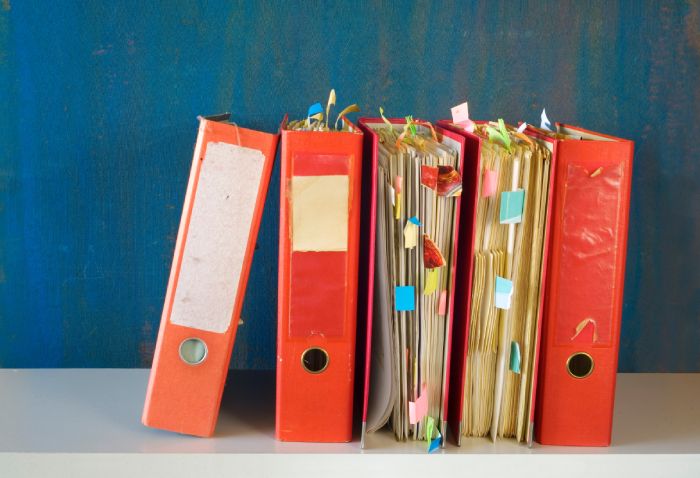
Step 1
Visit your folder by clicking one of the folder rectangles. Scroll down to the row where the 'Relevance' dropdown is located and click on the 'Add' icon next to the settings pen icon
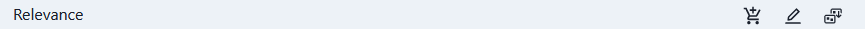
Step 2
Click the items you would like in order to add them to your folder.